どんな記事
この記事では、以下の手順とコードをご紹介しています。
- 3DのSurfaceグラフのアニメーション
- Contour(等高線)グラフのアニメーション
グラフにするのは「破産の確率」
バルサラの破産確率表を算出し、グラフ化していきます。「『破産の確率』を算出する方法とコード」については別途記事を書いているので、そちらをご覧ください。
破産確率表は、以下のコードで算出しています。
破産確率表を算出
def make_dict_ruin( win_range ,rr_range ,risk_rate_range ,funds ,ruin_line ,rate_amount='amount') :
dict_ruin = { 'index' : rr_range
, 'columns' : [ f'{ win * 100 }' for win in win_range] }
for risk_rate in risk_rate_range :
raw = pd.DataFrame()
for win in win_range :
for rr in rr_range :
if rate_amount=='rate' :
ruin_rate = ruin_fixed_rate( win ,rr ,risk_rate ,funds ,ruin_line ).calc()
elif rate_amount=='amount' :
ruin_rate = ruin_fixed_amount( win ,rr ,risk_rate ).calc()
raw.loc[ rr ,f'{ win :.0%}' ] = f'{ round( ruin_rate * 100 ,2 ) }'
dict_ruin[ risk_rate ] = raw.T.as_matrix()
return dict_ruin
if __name__=="__main__" :
win_range = np.arange(0.3 ,0.62 ,0.02)
rr_range = np.arange(0.4 ,3.1 ,0.1)
risk_rate_range = np.arange(0.02 ,0.62 ,0.02)
funds = 1000000
ruin_line = 200000
dict_ruin = make_dict_ruin( win_range ,rr_range ,risk_rate_range ,funds ,ruin_line ,rate_amount='rate')3DのSurfaceグラフのアニメーション
まずは、グラフを作成するコードを作成。
SurfaceGraph
def make_surface_graph( dict_ruin ,risk_rate_range ,graph_title ) :
sliders = [dict(
steps = [dict( method = 'animate'
, args = [ [ f'{ risk_rate :.0%}' ]
, dict( mode = 'immediate'
, frame = dict( duration=100 ,redraw=False )
, transition = dict( duration=0 ) ) ]
, label=f'{ risk_rate :.0%}' ) for risk_rate in risk_rate_range ]
, transition = dict( duration = 0 )
, x = 0
, y = 0
, currentvalue = dict( font = dict(size=12)
, prefix = ''
, visible = True
, xanchor = 'center' )
, len=1.0 )]
updatemenus = [dict(
type = 'buttons'
, showactive = False
, y = 1
, x = -0.05
, xanchor = 'right'
, yanchor = 'top'
, pad = dict( t=0, r=10 )
, buttons = [dict(
label = 'Play'
, method = 'animate'
, args = [ None
, dict( frame = dict( duration=100 , redraw=True )
, transition = dict( duration=0 )
, fromcurrent = True
, mode = 'immediate' )] )] )]
layout = go.Layout( title = graph_title
, autosize = False
, paper_bgcolor = "#000"
, width = 1000
, height = 800
, scene = dict(
aspectmode = "manual"
, aspectratio = dict(x=1 ,y=1 ,z=0.5)
, xaxis = dict(color="#fff" ,linecolor="#fff" ,gridcolor="#eee" ,title="リスクリワード比率")
, yaxis = dict(color="#fff" ,linecolor="#fff" ,gridcolor="#eee" ,title="勝率(%)")
, zaxis = dict(color="#fff" ,linecolor="#fff" ,gridcolor="#eee" ,range=[-1,101] ,title="破産の確率(%)")
, camera = dict(eye=dict(x=1.5 ,y=.9 ,z=.7)) )
, font = dict(color="#fff")
, updatemenus = updatemenus
, sliders = sliders )
z1 = dict_ruin
data = [ go.Surface( z = z1[ 0.02 ]
, y = z1['columns']
, x = z1['index']
, cmin=0 ,cmax=100
, colorscale = "Jet"
, colorbar = dict(lenmode='fraction' ,len=0.5 ,x=1 ,y=0.3 )
, contours = dict(x=dict(color="#fff") ,y=dict(color="#fff") ,z=dict(color="#fff")) ) ]
frames = []
for risk_rate in risk_rate_range :
frames.append( dict( data = [ go.Surface( z = z1[ risk_rate ]
, y = z1['columns']
, x = z1['index'] ) ]
, name = f'{ risk_rate :.0%}' ) )
enable_plotly_in_cell()
fig = dict( data=data ,layout=layout ,frames=frames )
plotly.offline.iplot( fig )定額の「破産の確率」
定額の「破産の確率」
if __name__=="__main__" :
graph_title = '定額の「破産の確率」'
make_surface_graph( dict_ruin ,risk_rate_range ,graph_title )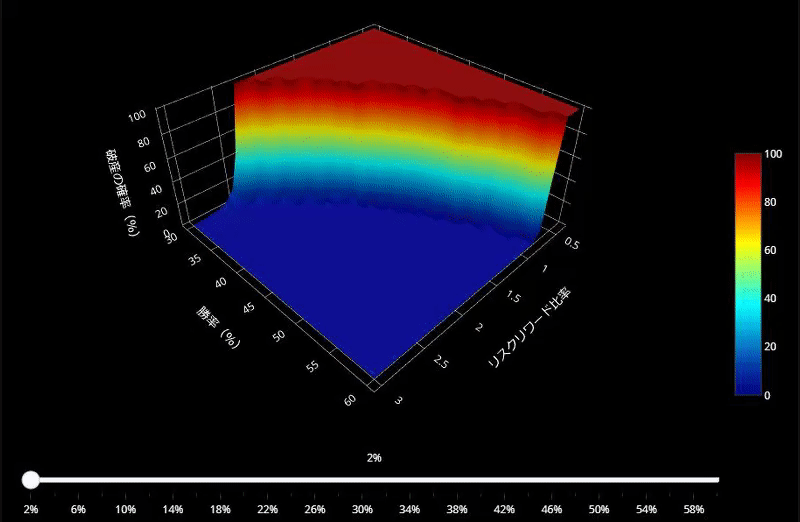
定率の「破産の確率」
定率の「破産の確率」
if __name__=="__main__" :
graph_title = '定率の「破産の確率」、元金100万円、破産の基準:20万円'
make_surface_graph( dict_ruin ,risk_rate_range ,graph_title )定率の方がどんどん「『破産の確率』のエリア」が広がっていますね。
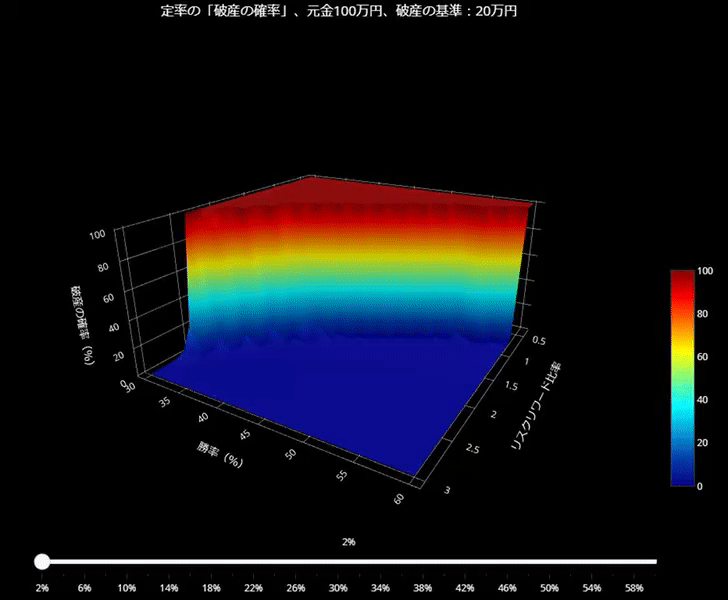
Contour(等高線)グラフのアニメーション
同じく、グラフを作成するコードを作成。
Contour(等高線)グラフ
def make_contour_graph( dict_ruin ,risk_rate_range ,graph_title ) :
sliders = [dict(
steps = [dict( method = 'animate'
, args = [ [ f'{ risk_rate :.0%}' ]
, dict( mode = 'immediate'
, frame = dict( duration=100 ,redraw=False )
, transition = dict( duration=0 ) )
]
, label=f'{ risk_rate :.0%}' ) for risk_rate in risk_rate_range ]
, transition = dict( duration = 0 )
, x = 0
, y = -0.15
, currentvalue = dict( font = dict( size=16 )
, prefix = '損失の許容: '
, visible = True
, xanchor = 'center' )
, len=1.0 )]
updatemenus = [dict(
type = 'buttons'
, showactive = False
, y = 1
, x = -0.1
, xanchor = 'right'
, yanchor = 'top'
, pad = dict( t=0, r=10 )
, buttons = [dict(
label = 'Play'
, method = 'animate'
, args = [ None
, dict( frame = dict( duration=100 , redraw=True )
, transition = dict( duration=0 )
, fromcurrent = True
, mode = 'immediate' )]
)] )]
layout = go.Layout( title = graph_title
, autosize = False
, width = 1000
, height = 800
, xaxis = dict( title="リスクリワード比率" )
, yaxis = dict( title="勝率(%)" )
, font = dict( size=16 )
, updatemenus = updatemenus
, sliders = sliders )
z1 = dict_ruin
data = [ go.Contour( z = z1[ 0.02 ]
, y = z1['columns']
, x = z1['index']
, zmin=0 ,zmax=100
, colorscale = "Jet" ) ]
frames = []
for risk_rate in risk_rate_range :
frames.append( dict( data = [ go.Contour( z = z1[ risk_rate ]
, y = z1['columns']
, x = z1['index'] ) ]
, name = f'{ risk_rate :.0%}' ) )
enable_plotly_in_cell()
fig = dict( data=data ,layout=layout ,frames=frames )
plotly.offline.iplot( fig )定額の「破産の確率」
定額の「破産の確率」
if __name__=="__main__" :
graph_title = '定額の「破産の確率」'
make_contour_graph( dict_ruin ,risk_rate_range ,graph_title )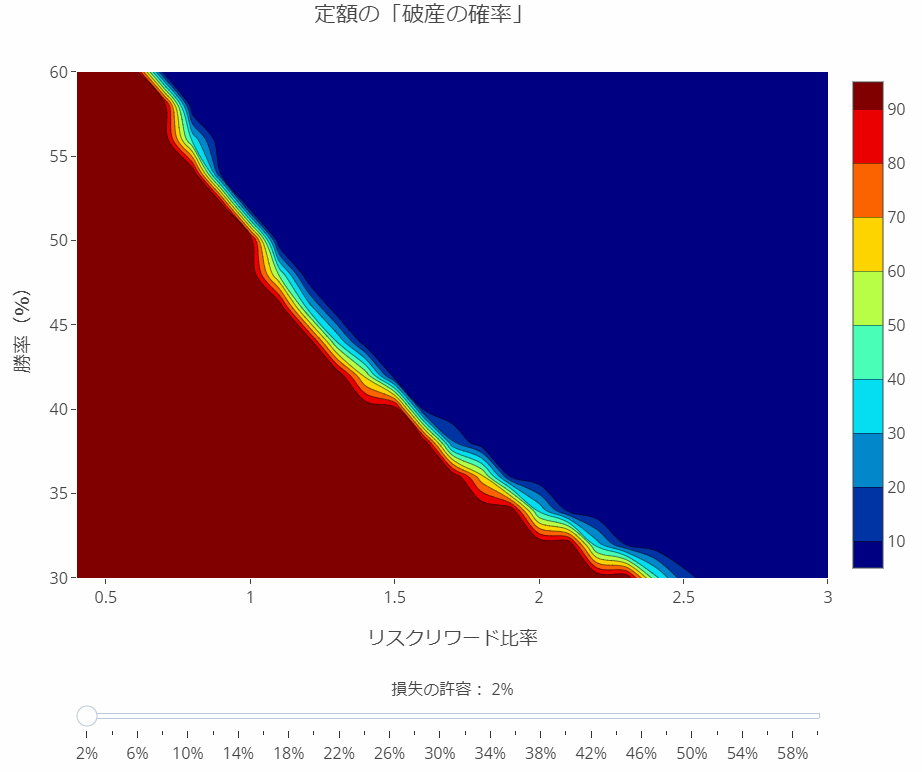
定率の「破産の確率」
定率の「破産の確率」
if __name__=="__main__" :
graph_title = '定率の「破産の確率」、元金100万円、破産の基準:20万円'
make_contour_graph( dict_ruin ,risk_rate_range ,graph_title )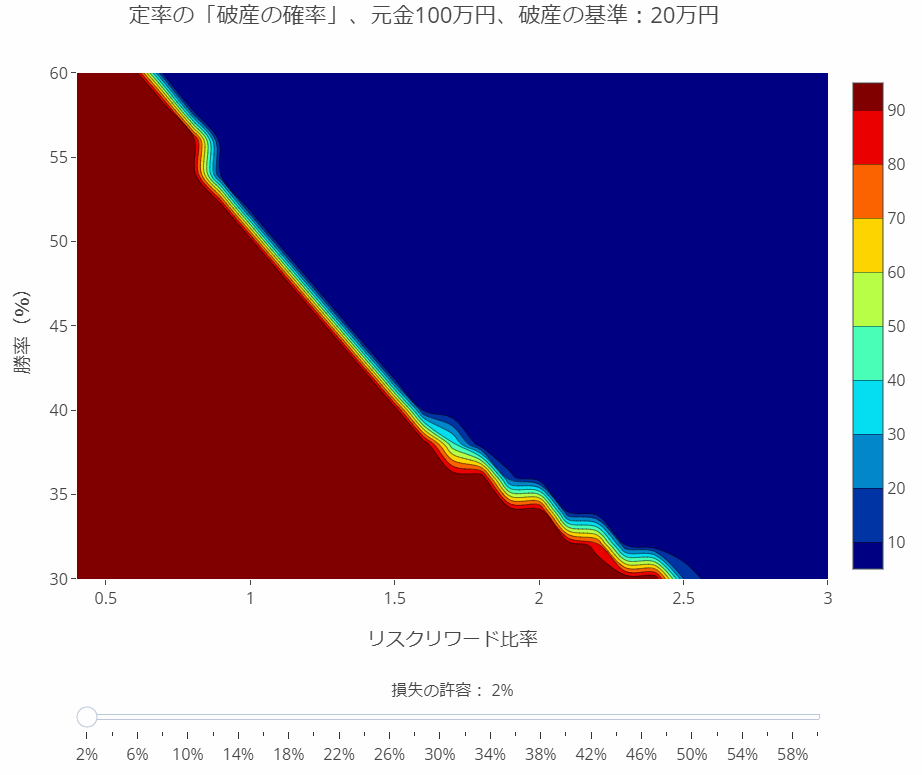
開発を承っています
- Pineスクリプト(インジケーターやストラテジー)
- Google Apps Script
- Python
- MQL4
などの開発を承っています。とくに投資関連が得意です。過去の事例�は「実績ページ(不定期更新)」でご確認ください。ご相談は「お問い合わせ」からお願いします。

- 記事をシェア
